If you’re looking for a collaborative custody solution that’s open-source, privacy-conscious, and non-custodial by design, Nunchuk is worth a serious look.
It’s not as hand-holdy as Casa. It doesn’t offer loans like Unchained. But for users who want maximum flexibility and control over multisig wallet policies and co-signers, Nunchuk might be the best tool in the space 🛠️
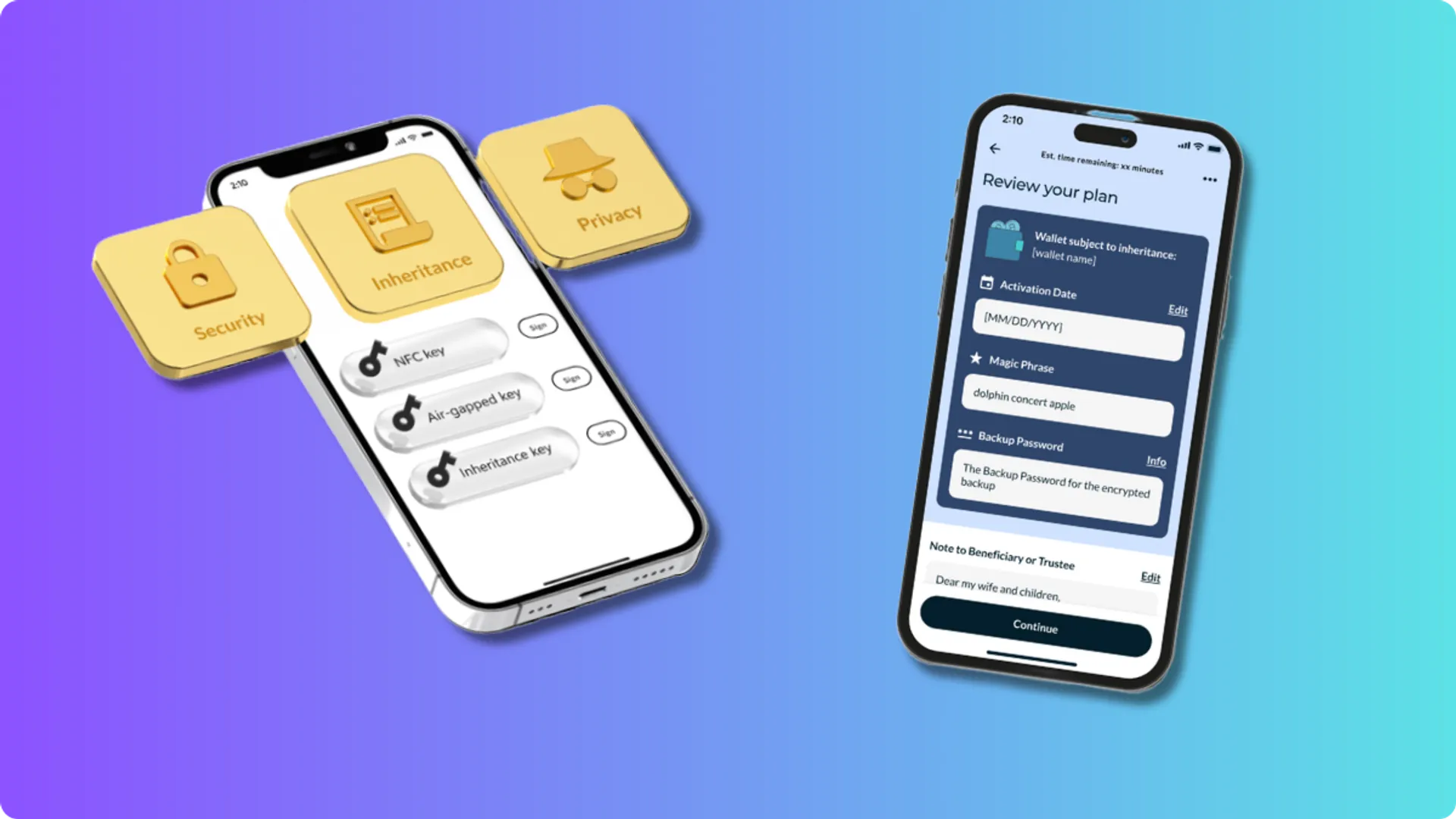
Highlights
- Flexible multisig: Build 2-of-3, 2-of-4, 3-of-5 and beyond; recoverable with open standards
- Inheritance without KYC: Time-locked claims; non-KYC inheritance flow
- Hardware support: Works with major signers (e.g., Jade, COLDCARD/TAPSIGNER bundles)
- Run it your way: Connect to your own server/node; Tor via system Tor/Orbot on mobile
What Is Collaborative Custody?
Collaborative custody lets you hold your own Bitcoin keys, while bringing in trusted co-signers — like friends, family, or service providers — for recovery and backup.
It’s powered by multi-signature (multisig) wallets, where more than one key is needed to move funds.
Nunchuk is one of the few wallets that make this completely flexible and programmable 🔧
Curious about how collaborative custody works in practice? Read our detailed guide
Nunchuk at a Glance
- Founded: 2021
- Headquarters: California, USA
- Target Audience: Power users, privacy-focused Bitcoiners, collaborative custody setups
- Model: Flexible multisig coordination with optional co-signing services
While other platforms bundle the service and keys, Nunchuk is just the coordination layer — you choose who holds keys, how many, and what conditions unlock the Bitcoin.
Key Features
1. Flexible Multisig Wallet Coordination
- Create multisig wallets with any policy (2-of-3, 3-of-5, 4-of-7, etc.)
- Assign key holders (yourself, family, third parties)
- Support for major hardware wallets
- Compatible with open Bitcoin standards
2. Collaborative Custody with Optional Co-Signing
- Optional co-signing services through Nunchuk
- You maintain majority key control
- Policy-based co-signing for recovery scenarios
- No mandatory account requirements
3. Inheritance Planning
- Time-locked vault policies
- Designated inheritance protocols
- Multi-generational Bitcoin storage options
- Flexible policy design
4. Privacy-First Design
- No mandatory accounts for basic use
- Optional encrypted cloud backups
- Tor network support
- No KYC requirements
Who Is Nunchuk Best For?
Nunchuk is ideal if:
- You want flexible multisig with full policy control
- You’re comfortable with hardware wallets
- You prioritize privacy and open-source software
- You want to design custom inheritance flows
Nunchuk may not be the best fit if:
- You’re new to Bitcoin technical concepts
- You prefer a guided setup
- You want built-in financial services
- You prefer web interfaces over mobile apps
Pricing and Plans
| Plan | Price (Annual) | Security Model | Inheritance | Concierge / Assisted |
|---|---|---|---|---|
| Free | $0 | DIY multisig | ❌ | Self-serve |
| Iron Hand | $120 | 2-of-3 (assisted; Nunchuk holds 1 key) | ❌ | Assisted multisig |
| Honey Badger | $480 | 2-of-4 (assisted; inheritance timelock) | ✅ | Assisted + inheritance tooling |
| Honey Badger Premier | $2,000 | 3-of-5 (assisted; multi-person workflows) | ✅ | Concierge-level support |
Pros and Cons
Pros
- Open-source transparency
- Flexible vault policies
- Strong privacy features
- Advanced Bitcoin features
Cons
- Steeper learning curve
- Standard plan less polished than some alternatives
What Makes Nunchuk Stand Out?
Nunchuk gives you a Bitcoin multisig toolkit rather than a boxed solution.
You control:
- Key distribution
- Co-signer selection
- Policy design
- Inheritance planning
They simply provide the coordination layer — securely and privately 🔐
It’s not built for hand-holding — it’s built for sovereignty.
Frequently Asked Questions
Can Nunchuk access my Bitcoin?
No. Even with their co-signing service, you always hold the majority of keys and must approve all transactions.
Is Nunchuk open-source?
Yes. The mobile/desktop apps and core libraries are open-source (GPL-3.0) and use standard Bitcoin protocols.
Do I need KYC to use Nunchuk?
No. Basic usage requires no KYC, and even co-signing services need minimal information.
Can I use my own node?
Yes. Nunchuk supports connecting to your own node and can operate over Tor.